
Web Accessibility
Web accessibility, or A11y for short, has become very important to me the past several years. I worked for a digital marketing company for 8 years, and have freelanced for over 20 years. My primary job was/is to build accessible websites and apps for clients. The job also entailed performing thorough accessibility audits.
One of our larger clients needed us to audit each of their nearly 200 brand websites in only 3 months. I learned more in those 3 months than any of my years prior, as a result I can now tell in 5 minutes if it’s worth auditing a site, or if it simply needs to be rebuilt.
In 2020, accessibility.com reports that 2,058 website accessibility lawsuits were filed and an estimated 265,000 demand letters were issued. Those numbers have doubled in 2021. It shouldn’t take a threat of a lawsuit to make people want to be accessible, but that’s seems to be the way it is.
You may be surprised to learn that a lot of my clients intentionally made the choice to not be accessible in favor of doing something “cool” or “pretty”. I admire the clients that reach out and say, “I want to be accessible.” Everyone should strive to be inclusive.
We are going to be starting a series of articles that will hopefully explain everything you need to know.
300+
Sites Audited
200+
Accessible Sites Built
Guides
The table below provides the following imformation: A link to the article, the WCAG guidelines that the articles cover and their level of compliance. Everyone should strive to meet AA. Finally, the difficulty level.
Difficulty levels:
1 = easy. You likely will not need a developer to fix these issues.
2 = moderate. Depending on the CMS you’re using you may be able to make the edits yourself.
3 = difficult. You will definitely need a developer.
| Accessibility Coverage | WCAG Guideline # | Difficulty |
|---|---|---|
| Images | 1.1.1 A, 1.4.5 AA, 1.4.7 AAA | 1 |
| Color Contrast | 1.4.3 AA, 1.4.6 AAA | 2 |
| Regions / Landmarks | 1.3.1 A, 2.4.1 A | 3 |
| Headings | 2.4.6 AA, 2.4.10 AAA | 1 |
| Tables | 1.3.1 A | 2 |
| Forms: Labels | 2.4.6 AA | 3 |
| Forms: Radios and Checkboxes | 1.3.1 A | 3 |
| Forms: Validation | 3.3.1 A, 3.3.3 AA | 3 |
| Media | 1.4.3 AA, 2.3.2 A | 1 |
| Controlling Media | 1.4.2 A, 2.2.2 A, | 3 |
| Media Captions & Transcripts | 1.2.2 A, 1.2.4 AA, 1.2.9 AAA | 1 |
| Accessible Documents & PDF’s | 1.3.1 A | 1 |
Recent Posts
-
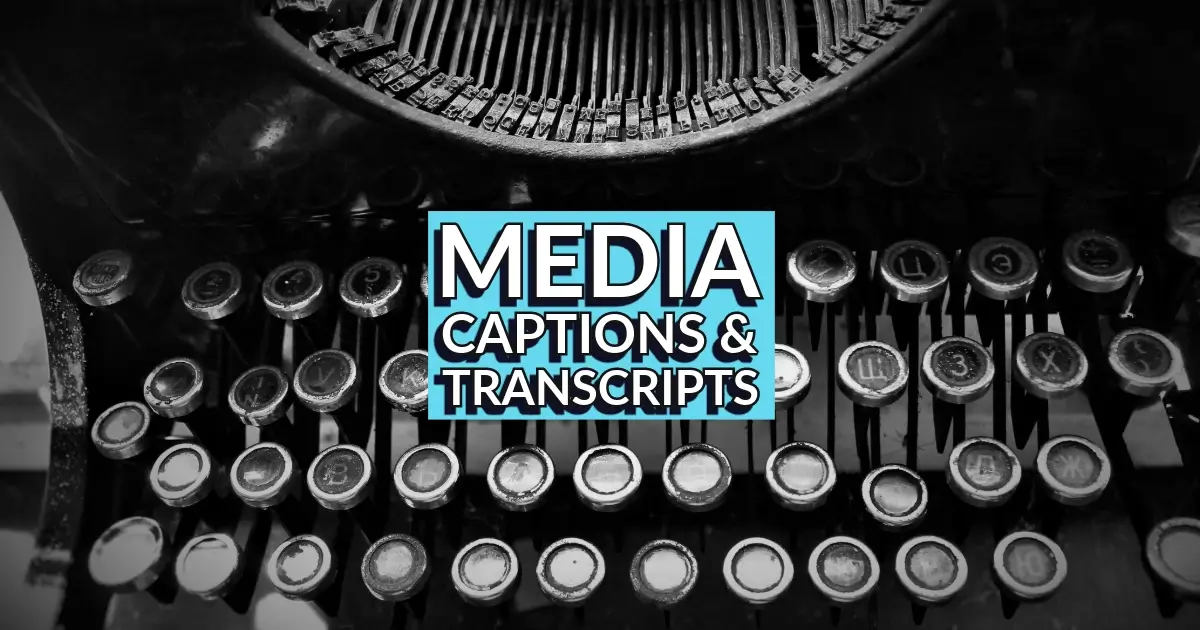
Accessible Media Captions & Transcripts
To make videos and audio accessible to everyone we need good and descriptive text representation of what a user might be missing if they were deaf or had any level of hearing loss.
-

Media Controls
Allowing users to control the media on your website gives everyone a better experience and make it accessible to all.
-
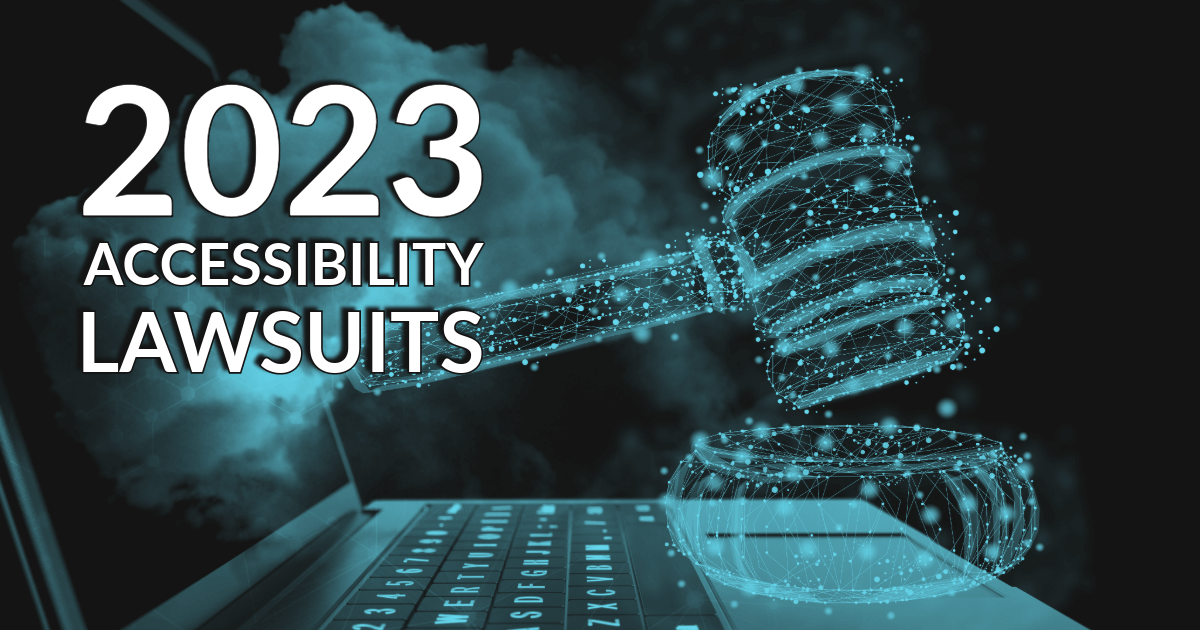
2023 Accessibility Lawsuits
The stats for 2023 accessibility lawsuits are in, including data for overlays. With lawsuits increasing why are people still paying for them?
-

Accessible Media
Success Criterion 1.4.3 AA and 2.3.2 A cover contrast and flashing in regard to media, respectively. Let’s make media accessible.
-

Accessible Form Validation
Success Criterion 3.3.1 A and 3.3.3 AA both describe how to properly deal with accessible form validation.
